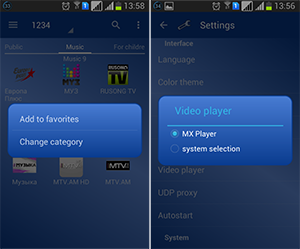The application is a tool for an easy and comfortable viewing of m3u (m3u8) format playlists. You can watch the IPTV of your Internet provider or from another online source. Install an .m3u format playlist from a file already saved on your device or Internet links.

From the menu you can select the installed playlist which channels you would like to watch.
From the menu on the top of right angle you can re-sort the channels on the display as you wish.
Regardless of whether the playlist contains information about the categories, the application automatically re-sorts the channels by the existing categories. If the playlist contains information about the categories, those names, which do not correspond to the existing ones will be added. The user can create and delete categories (except 1-8) as well as re-sort the channels according to them. When changing the category of a channel in one playlist, any channel under the same name in other playlists including “favorites” will also change its category.
For changing the category or adding in the list “favorites” you should click (long) on the sign of the channel.
The list “favorites” does not have connection with the lists where the channels were selected from. After deleting the original playlist the data from ‘favorites” 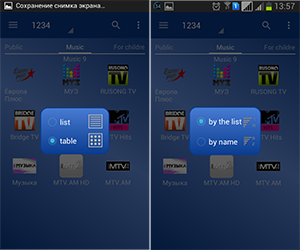 will not be deleted. The “favorites” can be formed on the bases of different playlists.
will not be deleted. The “favorites” can be formed on the bases of different playlists.
The application does not have a video player supporting video streaming. By default it is calling for MX-player, if you are going to use another player, please change it in the settings “selection of the system”.